Key Takeaway
- A Schlage lock blinking red, in most cases, indicates low batteries, which requires you to replace the dead batteries with new ones.
- You may be entering an incorrect user code if you see a red light upon entering the user code.
- A red light on the Schlage lock may also indicate inappropriate installation or programming of the lock.
A Schlage smart lock is more than just a lock that provides keyless entry to your house; it is a gadget that allows you to access your lock via home assistants and smartphone applications smartly. So, whether you frequently misplace your lock keys, need to create guest user codes for your Airbnb, or want to avoid spending additional money on replacement keys for home tenants, Schlage smart locks are a wise investment.
Smart locks, as compared to traditional locks, feature a variety of functions and indications to signify things. This means you shouldn’t feel terrified when you see a red light blinking on your Schlage lock and rather understand what it indicates so you can fix the issue. Don’t worry, and I will help you out with this!
In this article, we shall discuss the possible reasons and fixes for a Schlage lock blinking red. But before that, let us learn about various status light indications of a Schlage lock.
What Do The Lights On Schlage Lock Indicate?

A Schlage lock has a Schlage button on the keypad that works as a status light to signal many things. On the Schlage button, different light colors and patterns symbolize different things.
A Green Status Light: You entered the correct user code.
A Solid Red Status Light: You entered an incorrect user code.
Schlage Lock Blinks Red, Then Green: The battery of your Schlage lock is low and needs to be replaced soon.
A Flashing Red Status Light: The battery of your Schlage lock is critically low.
Causes And Fixes To Schlage Lock Blinking Red
While in most cases, a Schlage lock blinking red implies that your lock batteries are low, it is not always true. In this section of the article, we will throw light on several causes and subsequent fixes to a Schlage smart lock blinking red.
1. Your Schlage Lock Battery Is Low

One of the most common reasons why you see a blinking red light on a Schlage lock is low batteries. Though a Schlage blinks red then green to indicate the user of low batteries every time they enter the user code to operate the lock. But in case you overlooked those indications, a Schlage lock will flash a red light to indicate critically low batteries.
Fix: Replace the Schlage Lock Batteries
The locking mechanism of Schlage smart locks is powered by four AA batteries. The longevity of the batteries in your Schlage door lock is determined by several factors, including how frequently the door lock is used, the kind and brand of batteries used, and the climate of the area where the lock is installed. The typical battery lifespan of a Schlage lock is roughly 1500 hours, although this value might vary based on the conditions described above.
If the batteries in your Schlage lock are low or dead, here’s how to replace them in a matter of a few minutes.
- Step 1: Using a Phillips-head screwdriver, remove the screws fastening the Schlage door lock on the inside of the door.
- Step 2: Locate the screws that hold the Schlage lock’s battery cover in place. Depending on the model, there will be one or two battery covers.
- Step 3: Unscrew the screws using the screwdriver.
- Step 4: Take the battery covers off the Schlage smart lock.
- Step 5: Remove the old batteries from the lock and replace them with the new ones while keeping the positive and negative terminals of the batteries in mind. If your Schlage door lock is powered by a 9-volt battery, remove the battery from the cover and separate the wire cap from the battery’s head. Install a fresh 9-volt battery and attach the wire cap to the top of it. Finally, gently replace the battery in the battery compartment.
- Step 6: Replace the battery cover in its original location and secure it with screws.
- Step 7: Place the lock over the lock cover that is attached to the door. Once the lock is properly fitted, fasten it with the screws.
2. You Are Programming Your Schlage Lock Incorrectly

A Schlage lock uses two codes to operate: the programming code and the user code. A Schlage lock’s programming code is a 6-digit code that is used to enter the smart lock into programming mode. The code does not unlock the smart lock and simply allows you to change or delete the user code, activate or deactivate the vacation mode, and so on. A user code, on the other hand, is a 4-digit code that acts as the key to your lock.
Your user code’s digits should not be different from the first four digits in the programming code. If you try to set a user code that has the same digits in the same order as the programming code, your Schlage lock will flash red, and you will be unable to set the user code.
Fix: Program Your Schlage Deadbolt Correctly
To debug the issue, program your deadbolt correctly by entering a user code that differs from the first four digits of the programming code.
- Step 1: Enter the 6-digit programming code on the keypad of your Schlage lock. Wait until the Schlage button blinks orange and beeps three times.
- Step 2: Press the Schlage button and the number 1 on the keypad simultaneously. Again, wait until the Schlage button blinks orange and beeps three times.
- Step 3: Now, enter the 4-digit new user code on the keypad. Ensure that the code is different from the first four digits of your programming code.
- Step 4: To confirm your new user code, enter the same 4-digit number again until the Schlage button lights green.
3. Your Schlage Smart Lock And SmartHub Have Communication Issues

Smart Hub helps users create a convenient ecosystem to command multiple devices from one point. However, another reason why your Schlage smart lock may be blinking a red light could be communication issues between your smart lock and SmartHub. In such cases, your lock may not follow the commands through the home automation software and blink red.
Fix: Reconnect Your Schlage Deadbolt And SmartHub
Here’s how you can attempt to fix the communication issue between Schlage smart lock and Smart Hub.
- Step 1: Go to the SmartHub app on your smartphone and disconnect your Schlage smartphone from the smart home automation system.
- Step 2: Once you have successfully unpaired your smart lock, remove the batteries of your lock.
- Step 3: Wait for a few minutes to let the residue power discharge.
- Step 4: Reinsert the batteries into your Schlage smart lock.
- Step 5: Open the SmartHub app again on your smartphone and pair the Schlage lock again.
If the issue of the Schlage smart lock blinking red arose due to a communication issue with SmartHub, the issue should resolve after fixing the issue.
4. Your Schlage Deadbolt Wiring Is Loose
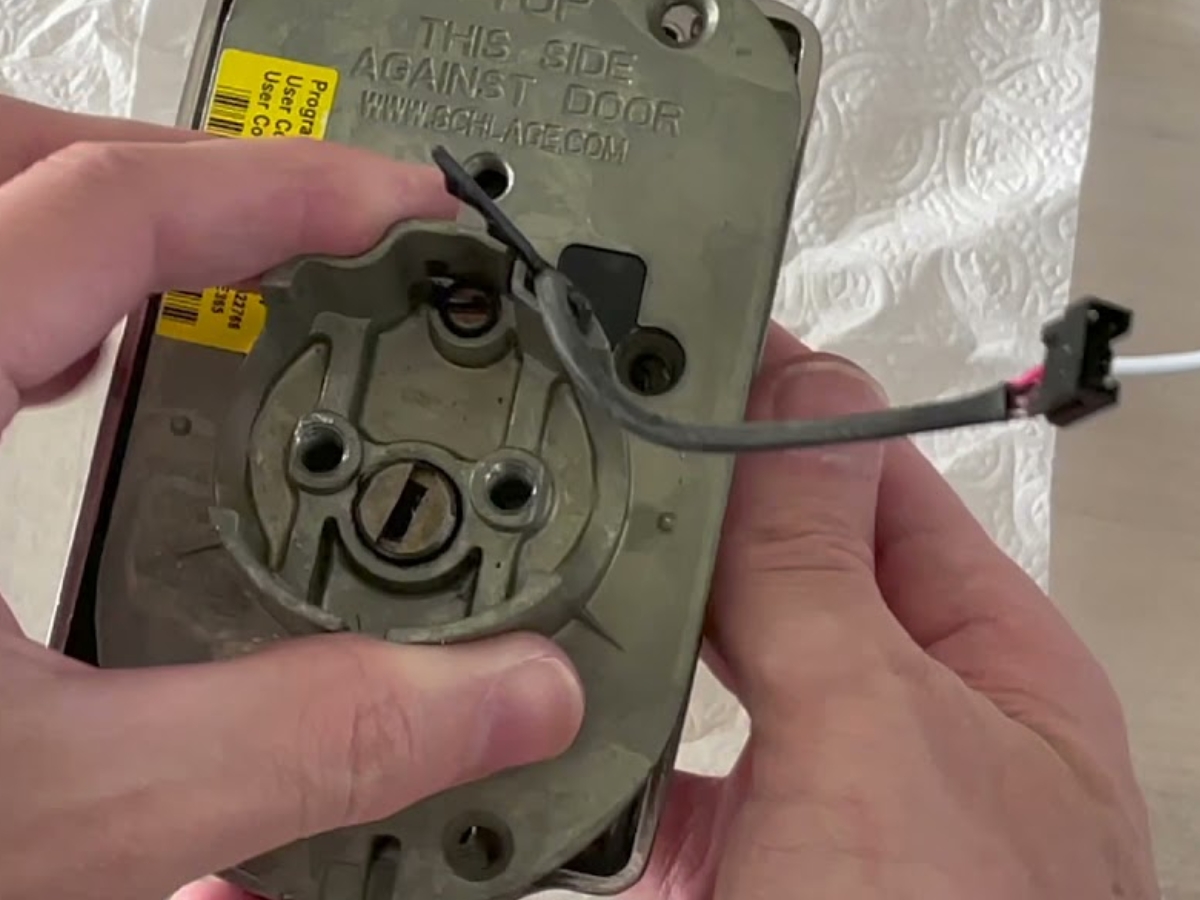
If neither of the above fixes worked, the final check is to make sure that all the connections are tight and that there isn’t any loose wiring. Loose wiring may lead to a lack of proper connection between the Schlage lock and the power supply. As a result, your Schlage lock may blink red to indicate the issue.
Fix: Check For Loose Wires On Your Schlage Deadbolt
To ensure a proper wiring connection, you need to remove the lock body from the door to physically examine the connection. To read detailed instructions about how to remove a Schlage lock, refer to one of my past articles.
Here’s how
- Step 1: Unlock your Schlage smart lock using the key or the code.
- Step 2: Then, using a Phillips head screwdriver, remove the two retention screws on the inside side of the Schlage smart lock.
- Step 3: After removing the screws, remove the outer cylinder and tailpiece.
- Step 4: Check whether the wires are properly connected. If unsure, disconnect all of the cables from the Schlage lock’s keypad side are connect them again.
- Step 5: Reinstall the lock back to its place on the door.
How To Factory Reset Schlage Keypad Lock?

If you are still unable to fix the issue Schlage lock blinking red, as a last resort, try factory resetting your smart lock to fix any bugs.
Here’s how
- Step 1: Unplug your Schlage smart lock’s batteries.
- Step 2: Press and hold the Schlage button on the door lock.
- Step 3: Now, while holding the Schlage button, reconnect the batteries in your lock.
- Step 4: After replacing the batteries, release the Schlage button. You will see that the lock will go through a setup procedure. Wait until the lock’s bolt stops moving.
When the lock bolt stops moving, the lock has been reset. You should now test it for proper functioning. Factory resetting a device usually fixes many configuration-related issues. However, if you still need help, you may have to contact Schlage Customer Support for further assistance.
Frequently Asked Questions
Q1. Why does my Schlage keypad lock flash a solid light upon entering the user code and won’t open?
Answer – If a Schlage keypad lock flashes a solid red light upon entering the user code but won’t open, it means you are entering an incorrect user code. The lock would unlock when the correct code is entered.
Q2. How frequently should I replace the batteries of my Schlage keypad lock?
Answer – Several variables influence the longevity of the batteries in your Schlage door lock. A Schlage lock’s usual battery lifespan is around 1500 hours. However, this period may vary depending on the parameters, including how frequently the door lock is used, the kind and brand of batteries used, and the climate of the location where the lock is placed.
Q3. Will my Schlage keypad lock continue to work if there is a power outage?
Answer – Since all Schlage keypad locks are battery-operated, they will continue to work even if there is a power outage.
Q4. Why Am I unable to open the Schlage lock using the secondary user code even when I am entering the correct code?
Answer – In case you are entering the correct secondary user code but are unable to open the Schlage lock, it is likely that your lock is in vacation mode and can only be opened with the primary user code.
To turn off your Schlage lock’s vacation mode, follow the steps given below.
- Step 1: Enter your 4-digit primary user code on the lock keypad, wait until the Schlage button light is orange, and beep three times.
- Step 2: Then, concurrently push the Schlage button and number 4 until the Schlage button becomes green.
The green light means that your lock’s vacation mode has been deactivated, and you may now access it using the guest user codes.
Conclusion
Schlage is a well-known brand in the home security industry. With crime rates on the rise in recent years, Schlage has been a popular choice for many homeowners because who doesn’t want their houses to be guarded with locks that the world trusts?
If you’ve been using Schlage locks for a while, you’re probably familiar with the different indicators it uses to notify messages. However, if you are new to the Schlage environment, you may require assistance determining the status light indicators.
If you were concerned about your Schlage lock blinking red, this information should have been useful. If you have any other queries about Schlage locks, please leave them in the comments area.
